 If you are verified owner of Google blog and want to submit
a site map of your Google blog to Google search engine, this post will really
help you. Submitting a sitemap of your website is an important tool of Search
Engine Optimization. But many users do not know how to upload XML file to the
root directory of blog’s domain. Here is the procedure to do this:
If you are verified owner of Google blog and want to submit
a site map of your Google blog to Google search engine, this post will really
help you. Submitting a sitemap of your website is an important tool of Search
Engine Optimization. But many users do not know how to upload XML file to the
root directory of blog’s domain. Here is the procedure to do this:
- First of all create a sitemap of your site in .xml format on http://www.xml-sitemaps.com for free. Follow their instructions and download generated sitemap.xml file which is your sitemap ready to be submitted to Google.
- Now go to your blogger dashboard and create new page in your blog. As shown in the picture below.
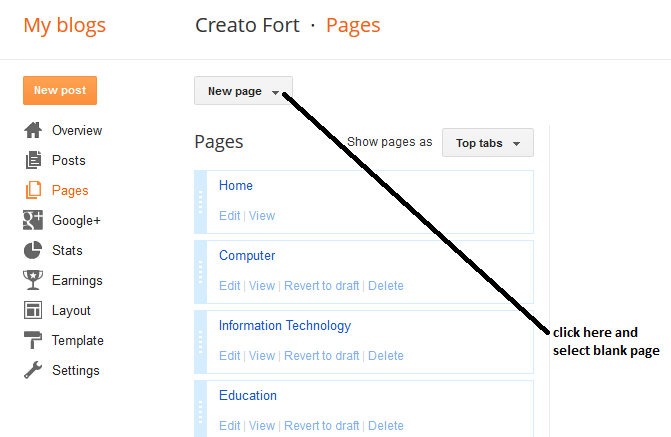
- Give your page the title of “sitemap.xml”
- Now click on “HTML” as shown in picture.
- Now go to the file “sitemap.xml” in your computer where you have downloaded it.
- Right click on this file and select “edit”
- This file will open in Notepad of your PC.
- Copy all the content in it. Simply click in the text and press “CTRL+A” then press “CTRL+C”
Now the contents of the file have been copied
- Paste these copied text into your page which you are creating on your blog, as shown in above pictures and click “publish”
Your sitemap has been uploaded to the domain directory of
your blog.
- Now go to Google webmaster tools and follow the instructions as given in the picture below
Now you will see that your "home url" is already written, just add "sitemap.xml" in the box and hit "submit sitemap, as shown in the picture below.
Your sitemap will be submitted to Google in two or three seconds.














0 comments:
Post a Comment